Jim Rossman: How to stream Netflix from a second location
Published in Science & Technology News
Most of the time I find my column topics from reader interactions or by talking to my friends or colleagues about their issues.
Today we’ll talk about an issue I came across, and it could help you.
My wife and I usually spend one weekend per month at my mother-in-law’s house, which is about 100 miles from where we live.
Since we stream our TV content, there’s no reason we shouldn’t use our streaming services when we are away from home. I purchased a Roku streaming stick for my mother-in-law’s TV so we can watch Netflix and our other streaming apps.
Things were going fine until one day when my wife called me into the living room because Netflix was not loading and showed her a message that she wanted me to see.
The screen said, “This TV isn’t connected to the primary location for this account. Netflix accounts can set one primary location. Create an account to enjoy your own Netflix today.
At the bottom of the screen there were two buttons – “Manage Primary Location” and “I’m Traveling.”
We chose “I’m Traveling” and Netflix asked us to verify that we are really the account owner by emailing a verification code to the email on file for the account. I had to enter that code on the screen to verify to Netflix that I am the account owner.
This is part of Netflix’s crackdown on password sharing. They’re taking notice of where your login is being used and if the login location is not your primary location,
According to Netflix: They use information such as IP addresses, device IDs and account activity to determine whether a device signed into your account is part of your Netflix household.
You have the option to change your primary location, but you can’t change your primary location multiple times per month.
If you have a second home or frequently travel to the same location (like a regular visit to your mother-in-law’s house), Netflix asks you to follow these steps:
--From the main place you watch Netflix, connect to the internet, open the Netflix app from a mobile device or go to Netflix.com from a computer once a month, and stream a TV show or movie for a few seconds to establish a connection.
--Then take the same steps when you arrive at your second location to continue watching Netflix without interruption.
Since we verified our identity to Netflix and we only stream from the two locations, we’ve had no issues.
©2025 Tribune Content Agency, LLC.

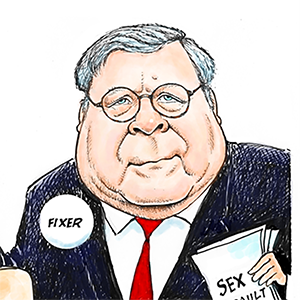

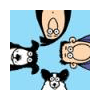
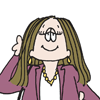

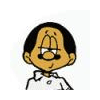
Comments